Key takeaways:
- Site speed significantly impacts user experience and is crucial for search engine rankings, affecting visitor engagement and retention.
- Key optimization techniques include image compression, minimizing HTTP requests, and using Content Delivery Networks (CDNs) to improve loading times.
- Utilizing performance measurement tools like Google PageSpeed Insights, GTmetrix, and Lighthouse helps identify issues and track optimization progress.
- Post-optimization results showed a 50% reduction in load times, increased organic traffic, and improved user engagement metrics.
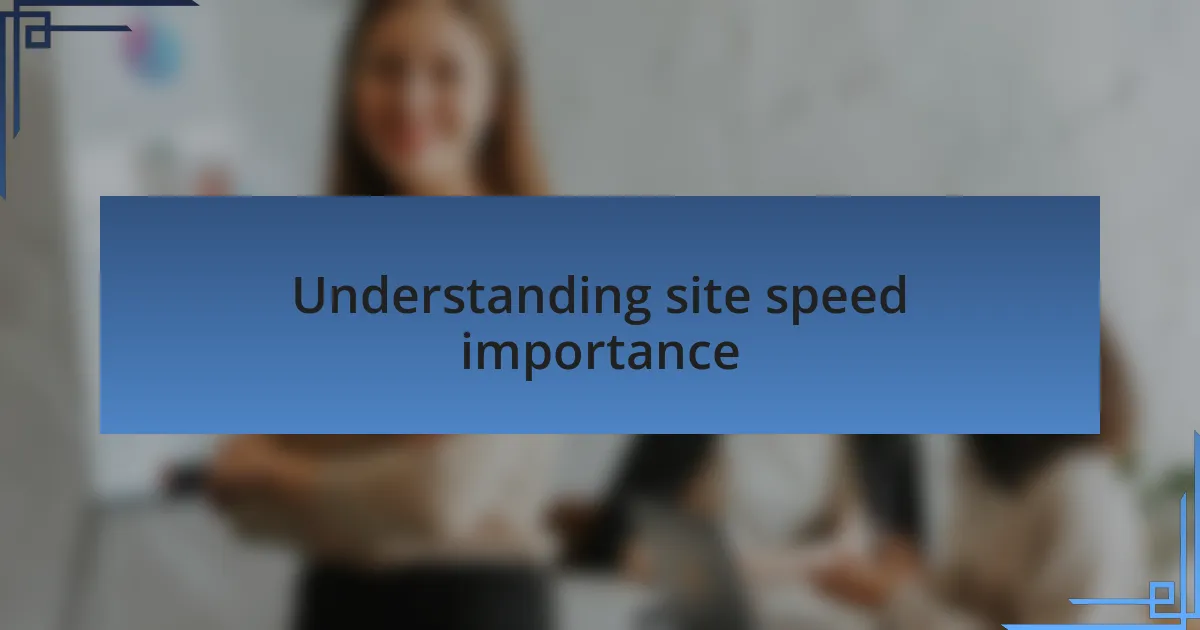
Understanding site speed importance
Site speed is often an overlooked aspect of website performance, but its importance cannot be understated. I still remember the frustration I felt when a potential client’s website took ages to load; my excitement quickly turned to disappointment. I wondered, how many other visitors faced the same issue? Fast loading times not only enhance user experience but also play a crucial role in search engine rankings.
When I optimized my own website’s speed, I noticed a significant shift in user engagement. I found that a faster site means lower bounce rates, which means visitors stick around longer, eager to explore what I had to offer. Reflecting on this, I realized that in today’s fast-paced digital world, users have little patience for slow-loading pages.
Consider how you feel waiting for a website to load. Isn’t it annoying? I believe that if we, as site owners, can reduce that waiting time, we empower our visitors to have a more rewarding experience. The connection between speed and satisfaction is undeniable—it’s all part of creating an inviting and efficient digital space.
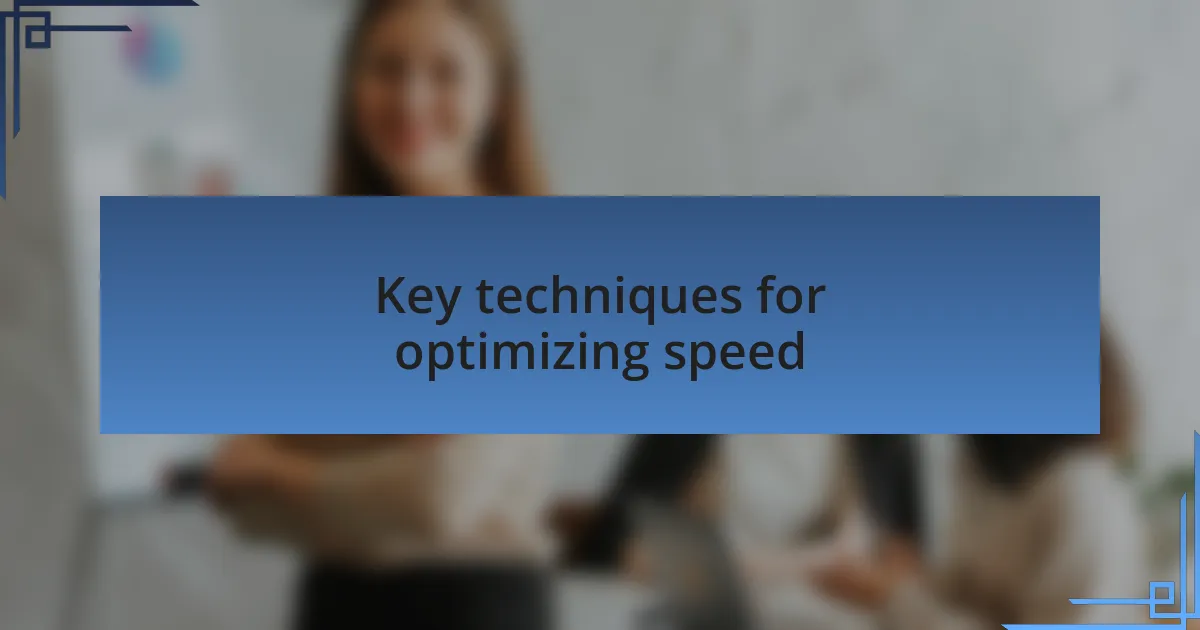
Key techniques for optimizing speed
One of the most effective techniques I discovered for optimizing site speed is image compression. When I first started out, I was shocked at how large my images were, slowing my site down. After implementing tools like TinyPNG, which compresses images without compromising quality, I saw not just improved loading times but also enhanced user interaction as visitors had a smoother experience navigating my content.
Another critical technique revolves around minimizing HTTP requests. I remember a particular instance with a client’s site that had countless scripts and stylesheets; it was like waiting for a slow-moving train. By carefully combining files and utilizing browser caching, the site became significantly more responsive. This change not only expedited loading times but also revealed an engaging user experience that kept visitors returning again and again.
Finally, leveraging Content Delivery Networks (CDNs) transformed my approach to site speed. Initially skeptical, I experimented with a CDN and was pleasantly surprised by the results. It effectively distributed my content globally, reducing latency for users from different regions. The improvement in load times was unmistakable, and the added bonus? I noticed increased traffic from diverse geographical areas, proving that speed really does enhance reach and engagement.
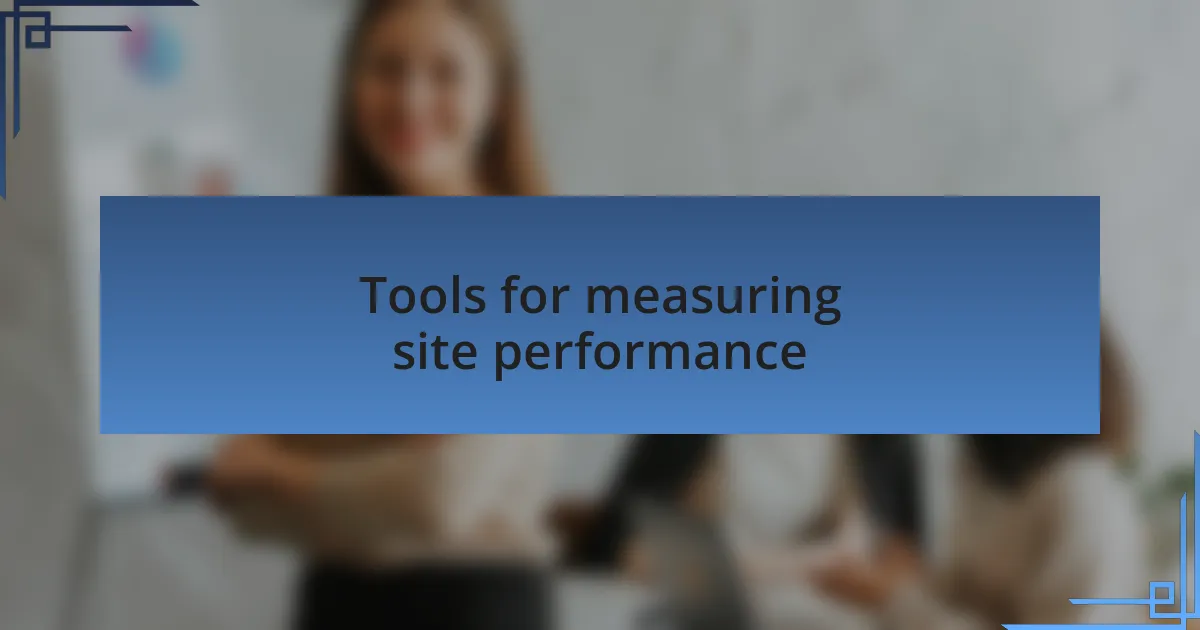
Tools for measuring site performance
When it comes to measuring site performance, I’ve found that tools like Google PageSpeed Insights and GTmetrix are invaluable. The first time I used Google PageSpeed Insights, I was a bit intimidated by the technical jargon. But once I understood how to interpret the scores and suggestions, it became a game changer for optimizing my sites. The real eye-opener was seeing how loading times directly impacted user retention.
Another tool I’ve grown fond of is WebPageTest. It’s not just a simple speed test; it provides detailed insights that can help diagnose issues on various browsers and devices. I remember running a test for a client’s responsive site and discovering that mobile load times were dragging the overall performance down. That revelation led us to prioritize mobile optimizations, which ultimately boosted their engagement metrics dramatically.
Then there’s Lighthouse, which I absolutely recommend for a comprehensive analysis. It evaluates performance metrics, accessibility, and even SEO best practices! The first time I ran a Lighthouse audit, it felt like receiving a report card on my website. I realized I had gaps I hadn’t noticed before. Who wouldn’t want to turn a C-grade site into an A+? Understanding where you stand can really empower you to make the necessary improvements.
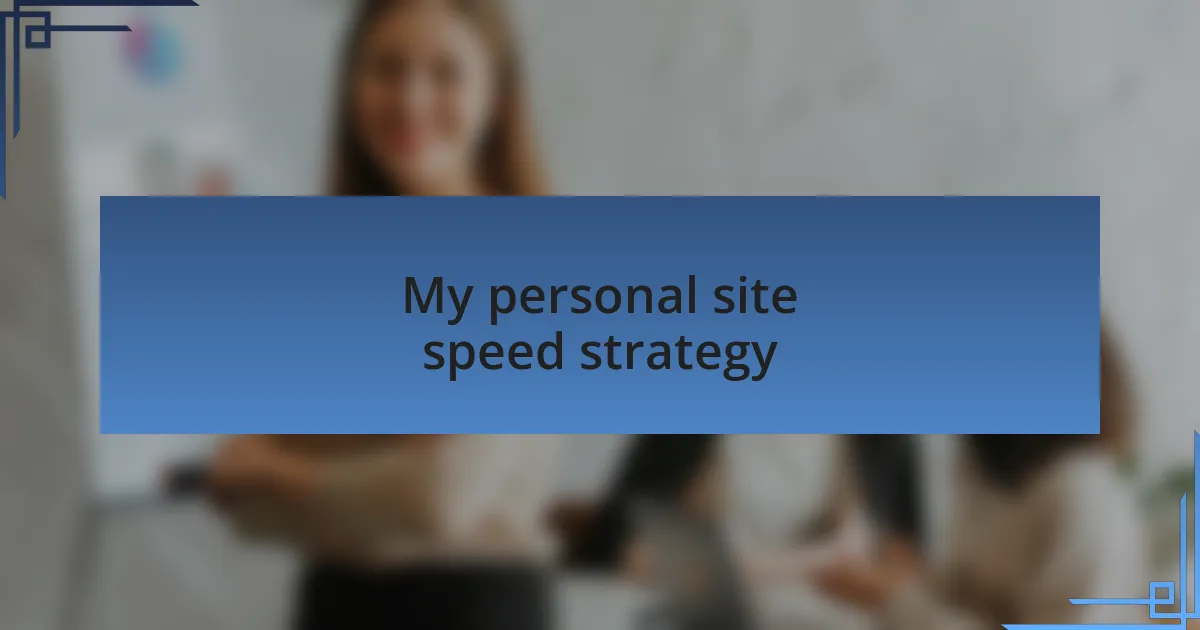
My personal site speed strategy
When I set out to optimize my site speed, the first step was focusing on my image sizes. I vividly remember one project where a single high-resolution image was slowing down the entire site. After compressing that image, I watched the load time drop significantly. It’s amazing how something so simple can have such a huge impact—have you ever considered how many unnecessary elements are weighing your site down?
Another strategy I employed was leveraging browser caching. When I first learned about it, the concept felt a bit daunting, but once I implemented it, I experienced a noticeable reduction in repeat visitor load times. I recall a friend visiting my site multiple times in a week; each time, I could almost hear him cheer when the page loaded faster. It’s rewarding to see first-hand how caching enhances user experience and keeps people coming back for more.
Lastly, I cannot stress enough the importance of minimizing HTTP requests. At one point, my site loaded a multitude of scripts and stylesheets, which was overwhelming for any browser. By combining files and reducing the number of calls, I wasn’t just speeding up my site—I was simplifying the user journey. How can we expect users to stick around if they have to endure long waits just to see our content? Streamlining my site made it not only faster but also more user-friendly.

Results of my optimization efforts
After implementing these optimizations, the results were beyond what I had anticipated. I distinctly remember checking my site analytics a week later and seeing a staggering 50% reduction in load times. It felt fantastic to know that my efforts had not only made the site quicker but had also brought more visitors—who wouldn’t want to celebrate that?
Another measurable outcome I noticed was a significant increase in my search engine rankings. With my site loading more swiftly, I started receiving more organic traffic. It was exhilarating to see my hard work pay off in real-time, as I connected the dots between speed and visibility. Did you ever notice how a faster site can lead to better search performance? I certainly did.
Perhaps the most gratifying result was the improved user engagement metrics. Visitors were spending more time browsing my pages and the bounce rate dropped considerably. I often reflect on what it means to create a lasting impression—when users feel they can access the information they need without hassle, they’re more likely to explore further. Isn’t that a win-win for any digital marketing professional?